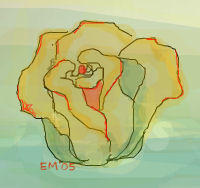 I rediscovered a site I used to visit a lot, I had forgotten all about it. I'm glad I found it again because I really enjoy making these digital paintings. I figured I'd share the paintings and the URL where to make them, for all my friends that might just feel artistic tonight.
I rediscovered a site I used to visit a lot, I had forgotten all about it. I'm glad I found it again because I really enjoy making these digital paintings. I figured I'd share the paintings and the URL where to make them, for all my friends that might just feel artistic tonight. The woman on the right is on the poetic acceptance website...
Not exactly in the most complementary colors, but I added it anyway. I'll hate it tomorrow and take it off most likely. Anyway, go to art.com and make your own - feel free to add the link to yours and share them here! I'd love to see what you guys make!

I'll be damned if I can get the text to wrap around these pics, or any other pics... and it pisses me RIGHT OFF!
ReplyDeleteThe image tag needs a vew things.
ReplyDelete< IMG SRC=yourimage.jpg" align="left" vspace="0" hspace="5" border="0" >
Hope this helps. :)
lol well, sort of - it doesn't look so totally retarded now... but I guess I'll just resign myself to a general malfunction of the text wrap option!
ReplyDeleteIt should put the text up at the top of your image. Hmmm. Did you upload that image through the blogger option? 'Cause they assign all sorts of weird tags to images uploaded through them. THe one above is the only one you need.
ReplyDeleteI did upload them through blogger - when you posted the snipet you did, I deleted all their crap and added the snipet - the only other thing blogger did was link the pics to themselves so they're clickable, which I now removed, and now it's doing something really funky... why is it floating on top of the text?
ReplyDelete*shrug" I give!
There, good 'nuff :)
ReplyDeleteIt's not floating now that I'm lookin' at it. *shrugs* Works for me! :)
ReplyDeleteyeah, I fixed the flotage :)
ReplyDeleteWay to go E, you flotage fixer! :-P
ReplyDeleteor, floatage...
ReplyDeleteI was just playing around with my web page. I was able to get the text next to the picture by using the column features. Otherwise, I'm at a loss. But, I like the changes I made on mine...lol.
ReplyDeleteyour text wraps now, but you need more, because I don't think the girl on the right is next to the text that says that...
ReplyDeletelol V, I gave up... it is how it is. And damn if I'm making columns for these crappy pics - I've seen enough html stuff lately to SCREAM!
ReplyDeleteI think you're right though, if I wrote more it might do what I wanted it to do in the beginning.
I don't know why though! haha!
These are very good, my friend. ~
ReplyDelete